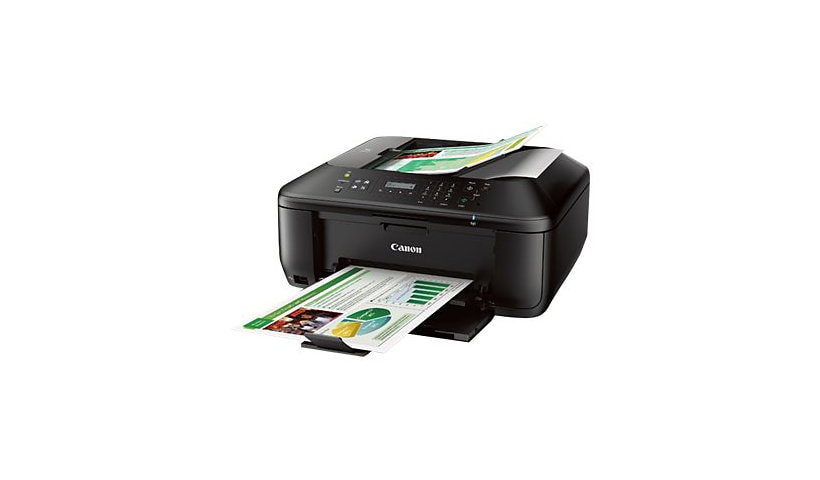
Quick tech specs
- color
- Legal (8.5 in x 14 in) (original)
- up to 9.7 ipm (printing)
- 33.6 Kbps
- Wi-Fi(n)
- ink-jet
- Legal (media)
- 100 sheets
- USB 2.0
- USB host with Canon InstantExchange
Know your gear
Printing has never been more convenient with the PIXMA MX532 wireless office all-in-one printer. Perfect for mobile printing, its many convenient features include PIXMA Printing Solutions (PPS), which allows you to print or scan photos and documents from your compatible mobile device.
Additional features include auto duplex printing, which allows you to automatically print on both sides of the paper and can help reduce paper usage and cost by up to 50%. Plus, an automatic document feeder holds up to 30 sheets, making it easier to copy, scan or fax multiple page documents.
Additional features include auto duplex printing, which allows you to automatically print on both sides of the paper and can help reduce paper usage and cost by up to 50%. Plus, an automatic document feeder holds up to 30 sheets, making it easier to copy, scan or fax multiple page documents.
Enhance your purchase
Canon PIXMA MX532 is rated
2.60 out of
5 by
38.
Rated 5 out of
5 by
ELIZETTE B. from
Great
This printer works Great easy to use love the 4in 1 feature
Date published: 2020-07-01T09:03:33-04:00
Rated 5 out of
5 by
Nicky77 from
Overall very poor experiance
I bought this about 5 months ago. These last 5 months have been a never ending phone with technical support that is rude and gives out contradicting statements. This printers biggest issue is misalignmnent/ double or blurry printing. It also have problems connecting to your computer.
Date published: 2020-05-29T00:00:00-04:00
Rated 5 out of
5 by
SONYA B. from
I don't print that often, but it prints nice crisp pages.
Date published: 2020-07-15T16:47:54-04:00
Rated 5 out of
5 by
Maddie93 from
Manual Print Head alignment never works!
Recieved as a gift brand new and has been nothing but problems. The wireless connectivity does not work. It suffered from paper jams for a long time but has stopped. The main problem is that it prints double vision, zig-zag lines, and blurring. No matter how may time I align the print head, manually OR automatically it never improves.
Date published: 2020-04-24T00:00:00-04:00
Rated 5 out of
5 by
ditso10 from
great printer
Good price and fast shipping free.Enjoying the printer
Date published: 2020-04-18T00:00:00-04:00
Rated 5 out of
5 by
Lucky from
First time owning a Canon printer
I’m very happy with my new printer. It’s my first time having a Canon printer and it’s printed great, clean documents. The setup was easy to follow and I absolutely love the wireless printing!
Date published: 2020-04-21T00:00:00-04:00
Rated 5 out of
5 by
Dawn86 from
Did not purchase this one, but I have problems with those I purchased
I did not purchase this series. I purchased the Canon Pixma 3500 wireless. Wireless did not work. Had to purchase a USB cord. I started having problems, not printing properly.
After a year, I purchased the 3600 series. Wireless did not work either. I did not get much from it. I do not print often, but within a year, not printing properly. White lines in the middle and zigzag printing. I now have 2 Canon printers at home that are of no use to me. Looking another printer now and trying my best to avoid Canon. I would like to know which series is the best, because with my online search, I am seeing Canon on top
Date published: 2020-06-27T00:00:00-04:00
Rated 5 out of
5 by
kblitz from
I'am not happy
I have owned many canon products and have always loved them.The 532 series is not very good,very cheap plastic casing,hard to set up,very hard to read screen,paper jams,prints very slow,not reliable wireless..
Date published: 2015-03-06T00:00:00-05:00
Rated 5 out of
5 by
Neasie from
Awful
Very loud, bulky and the lcd does not light up as well as many other disappointments for the cost.
Date published: 2018-02-02T00:00:00-05:00
Rated 5 out of
5 by
ITOdeed from
Difficult setup
Even though I have several wireless devices running on my network, I could not negotiate the confusing instructions in the wireless setup on this printer.
I can only use it plugged into USB port on my computer. And there was no USB cable supplied with the printer,
Also, the dim display of the LED window had to be read with a flashlight. How stupid is that?
Date published: 2014-08-11T00:00:00-04:00
Rated 5 out of
5 by
Fisch from
Not happy with this printer at all
Difficult to set up on a network.
Cannot get scan to work
LCD screen is "IMPOSSIBLE" to read so that makes all simple tasks very tedious.
Date published: 2015-10-28T00:00:00-04:00
Rated 5 out of
5 by
Howdy from
It does the job
It does what I need it to do. I like the fact that it only has 2 ink cartridges. I hope to be able to print from my Android phone
Date published: 2019-05-26T00:00:00-04:00
Rated 5 out of
5 by
Linda from
always had paper feed problems
It was a little tricky setting up. The paper feed was a constant problem. It got so annoying, I decided to simply toss this thing. A huge disappointment in Canon.
Date published: 2015-11-20T00:00:00-05:00
Rated 5 out of
5 by
LRS from
setup failure: keyboard impossible
In theory this is an excellent device, but there is no way to discover how to use the "numeric" key system to enter an alpha-numeric password, especially if it includes caps and lower case letters. I could find no help in the manual. At one point a friend helped to set up, but the set-up vanished and I no loner have any wireless capacity. A little "how to" would be invaluable!!
Date published: 2014-04-04T00:00:00-04:00
Rated 5 out of
5 by
phxcarey from
Display Readablity
I like this printer a lot. However, the display really is dim. I have to use a flash light to read the messages. And that really is disappointing. C'mon guys, you need to fix this.
dc
Date published: 2014-12-06T00:00:00-05:00
Rated 5 out of
5 by
Madge from
nice printer
I am very happy with this printer. My only drawback is it's a little noisy at the end if the print job
Date published: 2016-06-01T00:00:00-04:00
Rated 5 out of
5 by
Brooksmom from
Hate it...
I bought this printer about 2 months ago, set up was ridiculous. My pc doesn't recognize it, but I can print wireless from my tablet. It prints beautiful photo's, but I can't print anything like cards from my Hallmark program. It is a headache I don't need in my life. Will be going back to my last brand.
Date published: 2016-03-27T00:00:00-04:00
Rated 5 out of
5 by
Prince from
Good for the Price
Good for the price I had no problems with it at all
Date published: 2018-02-02T00:00:00-05:00
Rated 5 out of
5 by
ghieara from
Hellacious To Setup!!!!!
First time trying Canon and I must say now I know why I stick to HP....the setup is ridiculous and of course the screen is so hard to see and trying to set it up wireless is just a whole job in itself.....then in following the links to set it up on google cloud takes you to a page for you to purchase a printer so....I gave up and went back to my reliable HP that ultimately got the job done.....such a waste of money!!!!!
Date published: 2016-01-05T00:00:00-05:00
Rated 5 out of
5 by
Mama non bias from
Don't believe the one stars!
Anybody who says this printer is difficult to set up in any way doesn't understand bullet point instructions. It took me ten minutes and i'm a moron. I bought this product new and it works well, but I don't use it that often. My dad and grandparents have the same printer. I'm buying one for my other grandmother for Christmas.
Date published: 2017-12-25T00:00:00-05:00
Rated 5 out of
5 by
MCC NYC from
Set up
The wireless set up is a bit cumbersome. The WEP ID is actually your password NOT the router ID. Took me two days and I decided to give it a try and it worked! To enter numbers press the *(tone button it will show in the top corner of the screen that it is switching between numbers and letters. After that you will be fine. I"m excited to play with all the features and printing wireless is going to be great!
Date published: 2014-04-16T00:00:00-04:00
Rated 5 out of
5 by
jamman55 from
What, no Ethernet Port?
No Ethernet port on a network printer. Yes the Wifi is great BUT a Ethernet port should ALWAYS be an option. Especially if the printer will be placed in areas where wifi access points are congested. 2 out of 5 for making shortcuts to production costs.
Date published: 2014-04-15T00:00:00-04:00
Rated 5 out of
5 by
Papageo from
The Best Little Printer You Can Buy
I have owned 3 of these printers and I am very happy with them,I like the fact that I can send a fax,print ,copy and scan all in one unit
I took a copy of my driver license and the only way I could tell them apart was my driver license is made of hard plastic, you wont go wrong with this printer
Date published: 2018-05-25T00:00:00-04:00
Rated 5 out of
5 by
Jimmy C from
The WORST
This printer never prints wireless, I have to restart it every time. Kinda defeats the purpose of wireless printing if I have to walk to the office and restart the printer every time. Print quality is okay ounce it finally prints. If you are not going for the wireless thing it would be 3 star.
Date published: 2018-09-14T00:00:00-04:00
Rated 5 out of
5 by
Pfowler74 from
Horrible printer since the 2nd week of ownership
I bought this printer about 3 mos ago and have printed maybe 200 pages on it and it has been nothing but problems. Connectivity issues to paper jamming and grabbing multiple pages. Its just been a horrible printer with a ton of bugs and qwirks.
Date published: 2018-08-21T00:00:00-04:00
Rated 5 out of
5 by
ciara from
Big mistake!
This is the second printer [Canon] I have had; the first MX340 was great so I felt sure that MX532 would be equally good. Wrong!! Set-up hard, need a flashlight to see the tiny screen, jammed at least 3 times a week and was a nightmare to clear. The flimsy plastic parts that stick out the front of the machine are begging to be broken and the new placement of paper causes more problems than not. I am getting a replacement as this machine is about one month old - hopefully it will be less troublesome.
Date published: 2015-01-29T00:00:00-05:00
Rated 5 out of
5 by
Skippy the Wonder Llama from
Nice printer, good price, clunky set-up.
A bit of a trick to synch modem, iphones and laptop.
Date published: 2019-03-01T00:00:00-05:00
Rated 5 out of
5 by
ToddG from
First Time Disappointed with Canon
I am pretty loyal to the Canon brand - for a couple of decades most of my major computer or electronic purchases have been Canon products, and I have been very satisfied with each product. Until the Pixma MX532.
It prints very slow.
While it is printing, it's loud.
The LCD display doesn't light up. - it's impossible to read!
I'm not giving up on Canon products, but this all-in-one is a major disappointment for a Canon loyalist!
.
Date published: 2015-01-18T00:00:00-05:00
Rated 5 out of
5 by
Canon workers dont care from
Bad
Very bad product and bad cuatomer care. I regret buying canon
Date published: 2018-12-22T00:00:00-05:00
Rated 5 out of
5 by
Vilipend from
Works great until it doesn't
I've had this printer for just over two years. In that time it has printed less than 2 reams worth of paper. It performed all its functions flawlessly, until it didn't. I went to scan a document the other day, pushed the button to select 'Scan' and the printer immediately lost power and will not turn on. From my experience this printer is barely up to the task of even light use.
Date published: 2015-07-20T00:00:00-04:00
Rated 5 out of
5 by
Reneeaz22 from
Not for updated Mac
Software not compatible with the latest version of a Mac software. Will not attach to Telus WiFi....you would have to hard wire it. Cannot find any specialty photo software. Set up was a nightmare. Not user friendly and you have to use a flashlight to read the panel as it is so faint.
Date published: 2018-09-07T00:00:00-04:00
Rated 5 out of
5 by
Laurie from
Paper issues
Constantly out of ink. Constantly says it is out of paper. Paper is in tray. Important papers due today for 12 hours it has said out of paper.
Date published: 2016-03-02T00:00:00-05:00
Rated 5 out of
5 by
Parvani from
It Does The Job
I purchased this model from QVC in September 2014 and it is still in my computer room. I didn't print a whole lot between when I first purchased it and when I moved, but only because it was my personal printer that I had upstairs in my parents house (where I could barely connect to the internet; signal issues. The people commenting about wireless issues need to keep that in mind; while it can be an issue with the printer's wireless receiver, it is usually an issue with the actual the signal that's being transmitted.
As far as the printer not printing or simply not connecting: that can (and will) happen with any printer. I have had it happen a few times with this one, and I have had it happen with the Brother laser printer used at the office where I work. Sometimes you just have to restart the printer or the computer, or sometimes you can restart the print spooler.
I have only had a couple of jams over the time I have had it, and because I didn't print a whole lot at first, I am just now changing my ink for the second time. Fortunately, it didn't get dry during the time the printer was idle.
I tested out some photo printing and it actually does a fairly good job, although it takes some patience. Also, if you don't have a good resolution on your photo, you can't expect it to be crisp; just saying.
This printer has an automatic document feeder, which I like. The scanning options and process are kind of bleh, but I will find a way to make it go smoother sometime (I don't scan that many documents, so it's not a huge deal for me. It also offers double-sided printing, which is awesome.
If you want a printer that gets the job done, then this is more than good enough. It's affordable and you can get different ink capacities to last longer as well. If you print a lot, I would recommend getting a higher capacity printer, as this is more for small jobs.
Date published: 2016-04-22T00:00:00-04:00
Rated 5 out of
5 by
Kevin F from
PIXMA MX532 Printer
Overall, I am pretty happy with this printer, it was so easy to set up and get working! The only thing I do not care for is the user interface, but I'm sure I will get used to it!!
Date published: 2020-07-29T00:00:00-04:00
Rated 5 out of
5 by
sarasal from
Nothing but trouble
I bought this printer several years ago hoping to be able to print photos of my grandkids and also to use in my writing and volunteer work. At first it did everything I wanted. Then the trouble started. First it stopped talking to my computer. I was told to check with Apple because they had "probably" changed the driver in an update. I could still print from my phone. Then it indicated paper jams when there were none and now it simply will not work period, saying Support Code 5100. I've had it. I've ordered another printer; can't wait to move this one along.
Date published: 2022-03-13T00:00:00-05:00
Rated 5 out of
5 by
qwertyuiop from
Avoid this product!
Frequent paper jams and blurry print results. I had my product replaced with the same model but the same issues persisted. I wish I had listened to the poor reviews from this page and saved myself the trouble of buying this horrendous product.
Date published: 2022-07-29T00:00:00-04:00
Rated 5 out of
5 by
susanita from
ok ptr but not great
this is my second canon pixma ptr..the first lasted only 2 years and began doing "scribbles" when i ptrinted..bouth this one and have had it abou 2 years so far..its a little different style ( i did prefer the other one as it was easier to read the process on front)but i thought i should try a different one..at the time reviews were pretty good..my experience has been ok ,and ink cartridges are easier to put in as well as when paper is stuck,you dont have to go through the back of the printer as you can pull from the front..its an in hog however!..maybe a 3 star rating for this one..
Date published: 2023-05-20T00:00:00-04:00
Rated 5 out of
5 by
tiredreviewer from
Stay away from this one
I concur with other reviewers, STAY AWAY FROM THIS PRODUCT MX532. Constant paper jams. Printer has trouble figuring out how to fit printing to paper properly. Outdated tech, Poor WIFI setup capability. If you change your router good luck trying to get it to connect properly. Expensive, frequent ink refills. Print quality average. You get what you pay for I guess
Date published: 2023-08-09T00:00:00-04:00
