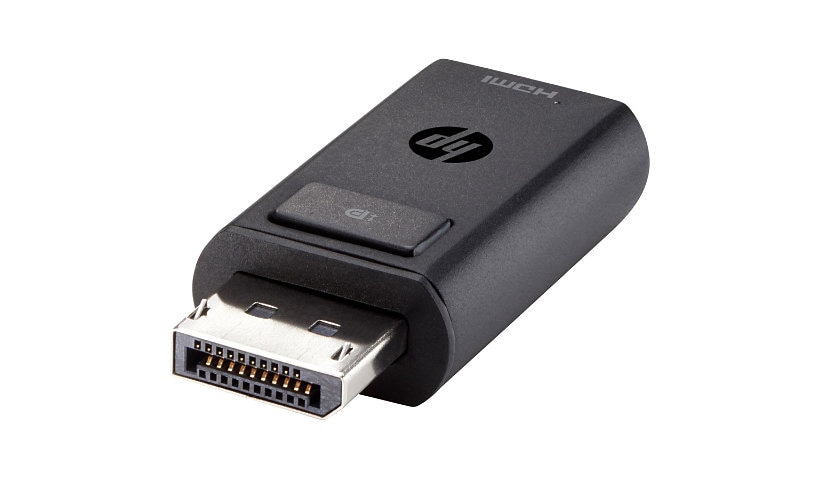
Quick tech specs
- DisplayPort / HDMI
- for HP 20
- 24; EliteBook 830 G6
- 560; ProBook 64X G4
- 650 G5
- DisplayPort (M) to HDMI (F)
- 22
- 840r G4; Pavilion 24
- 650 G4
Know your gear
Make the most of the available ports on your HP Business Notebook by converting its DisplayPort output to HDMI for quick and easy connection to a range of multimedia devices.
Add to Compare
Enhance your purchase
HP DisplayPort to HDMI 1.4 Adapter is rated
4.00 out of
5 by
3.
Rated 5 out of
5 by
Gentleman from
Looks OK, but look for something else.
This device itself looks really nice, stylish, handy and feels robust. I purcharsed this because it has a compact sized and doesn't have attached annoying cable. The fact is, its plastic housing cracks spontaneously after short period no matter you use it or keep it untouched in box. Adapter itself still works and delivers good results with various devices like monitors, tv sets, and so on. But for that money, I would look for something else as the price doesn't match the quality. I have owned 2 adaptors, both cracked after really short period. Look for attached photo.
So the result if you don't mind the crack its OK device, but there is plenty other devices for lower price without childish isssues like this.
Date published: 2016-06-12T00:00:00-04:00
Rated 5 out of
5 by
zoomer6 from
piece of cake
tried another adapter previously which required a driver. it was expensive and problematic. returned and bought this. smaller/easier to carry, easier to use, and less expensive.
Date published: 2016-05-16T00:00:00-04:00
Rated 5 out of
5 by
AlstomServices from
Works exactly as described.
For its function, this adapter is perfect for HDMI->DisplayPort. It's very compact and well-made, and our whole department uses this model with zero issues ever...except when we lose them. It's so small and easy to forget in a conference room, but that's a personal problem :)
My ONE real beef is that to really firmly press the release button on top, you need to get another finger underneath the adapter, which can be tricky if it's plugged into a laptop or dock where the port is close to the desk surface or if it's surrounded by other cords. A slider switch would be much better suited, but hey. Maybe that's just preference.
Date published: 2019-04-16T00:00:00-04:00
